My iPad Saga: A Story of Frustration (and Triumph!)
Let me tell you, friends, about my recent iPad woes. It started subtly—a little lag here, a slight freeze there. But then, BAM! My once-nimble iPad became a digital sloth. Apps loaded at a snail's pace, videos stuttered like a broken record, and even simple tasks felt like climbing Mount Everest. I was about ready to throw the thing across the room! (Don't worry, I didn't. Mostly because it's expensive.) But this experience led me on a quest to fix my sluggish tablet, and I'm sharing my hard-earned wisdom with you today. So grab your favorite beverage (mine's chamomile tea, extra honey), and let's dive in!

Frustrated person looking at a slow iPad | Image: Supplied
The Usual Suspects: Identifying the Culprits
Before you start tearing your hair out (again, I didn't do that either, pinky promise!), let's pinpoint the problem. A slow iPad isn't always a hardware issue; sometimes, it's just software shenanigans. Here are some common culprits:
- Too Many Apps: Think of your iPad's memory like a crowded closet. Too much stuff crammed in there makes it hard to find anything. Uninstall apps you don't use regularly. Seriously, that Candy Crush saga from 2018 needs to go.
- Background Processes: Even when you're not using an app, it might still be running in the background, gobbling up precious resources. Learn how to close those sneaky background apps. I found a great tip on a YouTube video, very helpful.
- Full Storage: A full hard drive is like a clogged drain. Things just won't flow smoothly! Delete unnecessary photos, videos, and files. Remember that cloud storage is your friend! I use iCloud, and it's pretty sweet, to be honest.
- Old Software: Just like your car needs regular maintenance, so does your iPad's operating system. Make sure you're running the latest version of iPadOS. It often includes performance improvements and bug fixes.
- Failing Hardware: If you've tried all the above and your iPad is still a turtle, then a hardware issue might be at play. Time to consider repair options or a new device.
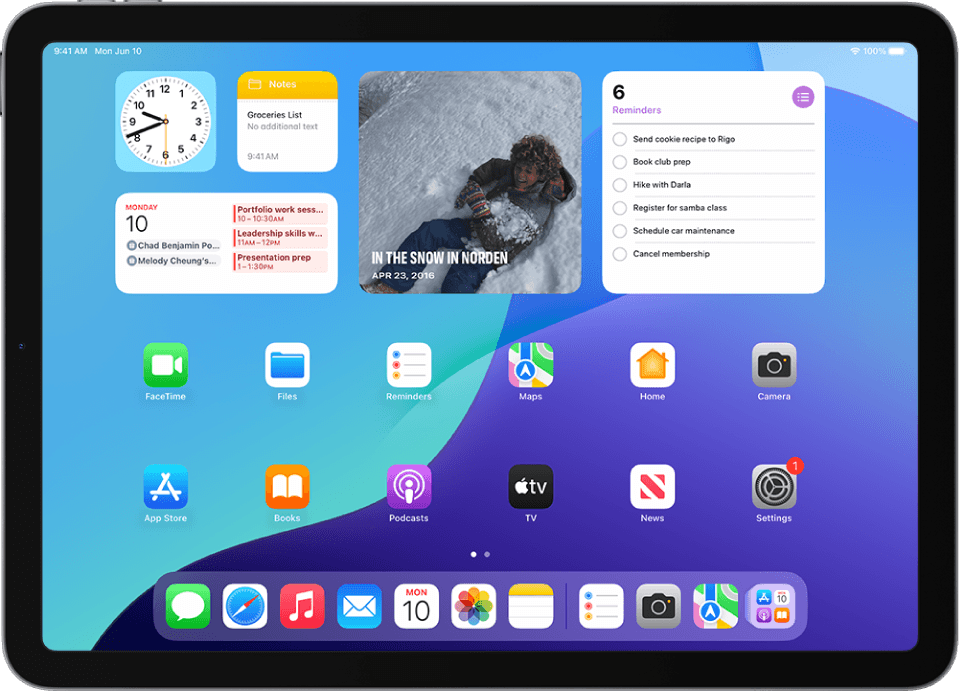
iPad screen showing many open apps | Image: Supplied
The Great iPad Cleanup: A Step-by-Step Guide
Okay, let's get our hands dirty! Here’s how to give your iPad a much-needed spring cleaning:
- Uninstall Unused Apps: Go through your apps and delete those you haven’t touched in months. Be ruthless!
- Close Background Apps: Double-click the home button (or swipe up from the bottom) to see your running apps. Swipe up on each app to close it.
- Delete Unnecessary Files: Head to your settings and check your storage. Delete large files, old photos and videos you’ve already backed up.
- Update iPadOS: Go to Settings > General > Software Update. Download and install any available updates.
- Restart Your iPad: Sometimes a simple restart works wonders! Hold down the power button until the slider appears, then swipe to power off. Wait a few seconds, then turn it back on.
- Check for Malware (It happens!): Although less common on iPads, malware can slow things down. Make sure you have a reputable security app.
It's worth checking your iPad's storage space in Setting>General>iPad Storage. A full storage often causes performance issues, too.

Person cleaning up files on iPad | Image: Supplied
Beyond the Basics: More Advanced Tricks
If your iPad is still lagging after the initial cleanup, let's try some more advanced techniques:
- Reset All Settings: This will reset your iPad's settings to their defaults without erasing your data. You can find this in Settings > General > Transfer or Reset iPad. This can often fix a bunch of little problems without a full reset.
- Restore Your iPad (Backup First!): A full restore is a more extreme measure, but it can be very effective. Make sure you back up your data using iCloud or iTunes before attempting this. This option is in Settings > General > Transfer or Reset iPad > Erase All Content and Settings.
- Seek Professional Help: If all else fails, it might be time to take your iPad to a professional for a diagnosis. A broken component is a real possibility; it happened to my friend’s iPad. It was a bummer, but they fixed it eventually.

Mechanic fixing an iPad | Image: Supplied
Preventative Maintenance: Keeping Your iPad Speedy
The best way to deal with a slow iPad is to prevent it from becoming slow in the first place! Here's how:
- Regularly Delete Unused Apps and Files: Don't let your iPad become a digital junkyard! Delete unnecessary stuff frequently. I aim for a once-a-month cleanup.
- Keep iPadOS Updated: Enable automatic updates so you always have the latest performance enhancements and bug fixes.
- Manage Your Storage: Keep an eye on your storage capacity. Consider using cloud storage to keep things organized and avoid filling your iPad's memory.

Person using iPad efficiently | Image: Supplied
















